

FAQ'S
FREQUENTLY ASKED QUESTIONS ABOUT NEATRECEIPTS
REVENUE CANADA
Questions about taxes, Revenue Canada and digital receipts
REVENUE CANADA
Questions about taxes, Revenue Canada and digital receipts
QUESTIONS FOR HOME USERS
NeatReceipts can make your home financial management a snap and help you manage manage paper and prepare for taxes much easier than ever before!QUESTIONS FOR BUSINESSES
Do you run a business? NeatReceipts Enterprise can save you thousands of dollars and ease expense reporting and verification!QUESTIONS FOR INDEPENDANT PROFESSIONALS
Are you an accountant, lawyer, investor, contractor or sales person? NeatReceipts can potentially save you time and aggravation by easing paper related tasks!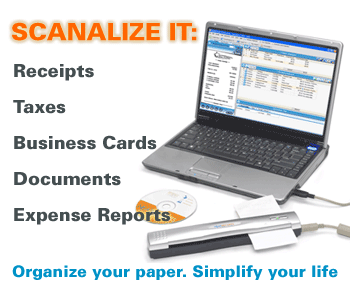
| Frequently asked questions about taxes, Revenue Canada and digital receipts |
| Does the Revenue Canada accept digital receipts? |
| Yes. According to Circular IC05-1, Revenue Canada allows one to prepare, record, transfer, index, store, preserve, retrieve, and reproduce books and records by either electronically imaging hard copy documents to an electronic storage media, or transferring computerized books and records to an electronic storage media that allows them to be viewed or reproduced without using the original program. |
| Can I throw away my receipts once I have captured an acceptable image? |
| Yes and No, Revenue Canada permits the destruction of the original hard copy books and records and the deletion of original computerized records, however; you must keep the electronic record copy for a minimum period of six years from the latest year to which they relate. |
| Is my information private and secure? |
| Yes. Once the receipt is scanned in, it is locked to its relevant information and the image cannot be manipulated. That is why the Revenue Canada will accept our digital receipts. However, the line item information can be changed after scanning in to fix minor errors during verification. |
| Will stores accept digital receipts for returns or rebates? |
| Return policies vary from store to store, and there is no definite answer to that. But in most cases, stores require the actual hard copy when you have to present the documents in person. In other cases, printing a copy of the receipt from NeatReceipts is effectively the same as making a photocopy. In any case, we suggest retaining the hard copy in cases where a return or rebate is involved. |
| Does Revenue Canada have any useful publications on electronic record keeping? |
| Revenue Canada has a number of publications that discuss rules pertaining to documents in electronic format and business related tax issues. Please select from the links below to learn more about a particular topic: |
| www.cra-arc.gc.ca/E/pub/tp/ic05-1/README.html |
| Frequently asked questions about taxes, irs and digital receipts |
|
| I want to manage my finances at home, how can NeatReceipts help me? |
| NeatReceipts is a manage receipt software, so it will help you track your finances and simplify tax preparation. The IRS requires tax payers to keep detailed financial records for tax audits and NeatReceipts can help you eliminate the paper mess and huge data entry exercise that would go into creating such detailed records. |
| Can I separate personal and business expenses within NeatReceipts? |
| Yes, each receipt or expense report can be tagged as personal or business and the same criteria can be specified while finding and editing these documents later. |
| Is the image permanently saved with the receipt? |
| Yes, once the user scans in the receipt using receipts scanner and fills in the appropriate data, the image cannot be modified and is permanently attached to this information. This is very useful if supervisors/accountants verify the information with the actual receipts. |
| Can I scan in any other documents? |
| Yes, NeatReceipts, our manage receipts software, also has a Document Manager which is used for making digital copies of all other documents apart from receipts and invoices using our receipts scanner. |
| How can I use NeatReceipts for tax preparation? |
| Revenue Canada requires you to keep detailed financial records and support each expense with the corresponding receipt. With NeatReceipts, our manage receipts software, you can have the receipts create the financial's for you! Just scan in the receipt and NeatReceipts will extract the important financial information. Additionally, you can add information/comments and tag each receipt as taxable. And this wealth of information and tags can be easily searched through our searching mechanism. |
| Is the software compatible with other software applications? |
| Yes. The data read by NeatReceipts, our manage receipts software, can be easily exported to QuickBooks, Quicken, MS Money, Excel and any software that accepts CSV file format. important financial information. Additionally, you can add information/comments and tag each receipt as taxable. And this wealth of information and tags can be easily searched through our searching mechanism. |
| Moreover, expense reports created from the program can be exported into a variety of formats including PDF, XLS, DOC, RTF and HTML. |
| NeatReceipts, our manage receipts software can also import data in the following formats - QIF (Quicken Interchange Format), IIF (Intuit interchange Format) or CSV format. All major financial/accounting packages export in at least one of these formats. |
| Do I need a receipt to make an entry into the NeatReceipts? |
| No. You can create new financial entries and enter data into the software even without the receipt. So, even if you don't have an accompanying receipt, you will be able to keep your accounts balanced. |
| Back To Top > |
| Frequently asked questions for Small Businesses |
|
| I have a small business, how can NeatReceipts help me? |
| The best use for NeatReceipts in your small organization is for expense reporting. You can find more information about NeatReceipts Enterprise (our expense reporting solution) here. NeatReceipts can also help you with your receipts management and to get rid of the paper mess associated with it. For more information about receipts management, click here. |
| Can users separate personal and business expenses within NeatReceipts? |
| Yes, each receipt or expense report can be tagged as personal or business and the same criteria can be specified while finding and editing these documents later. That helps you with your future needs for receipts management and expense reporting. |
| Is the image permanently saved with the receipt? |
| Yes, once the user scans in the receipt and fills in the appropriate data, the image cannot be modified and is permanently attached to this information. This is very useful if supervisors/accountants verify the information with the actual receipts. |
| Can we scan in any other documents? |
| Yes, NeatReceipts also has a Document Manager which is used for making digital copies of all other documents apart from receipts and invoices to help you with receipts management. |
| Once the user creates an expense report, how does it get to the supervisor? |
There are three ways to get an existing expense report to users:
|
| Can I import my credit card data or bank information into NeatReceipts? |
| Yes. As long as the data is in QIF (Quicken Interchange Format), IIF (Intuit interchange Format) or CSV format. Most credit card and bank companies allow users to download their accounts in CSV format. This feature is very useful for verification of expenses - you can compare your scanned receipts with your bank account statement to ensure accuracy in accounts. |
| Do I need a receipt to make an entry into the NeatReceipts? |
| No. You can create new financial entries and enter data into the software even without the receipt. So, even if you don't have an accompanying receipt, you will be able to keep your accounts balanced. |
| With which currencies does NeatReceipts currently work? |
| Currently NeatReceipts is only able to read receipts with the US Dollar currency. For other currencies, the image will be recorded, some information will be read (date, vendor, category) and the remaining info can be manually typed in. |
| Is the software compatible with other software applications? |
| Yes. The data read by the software can be easily exported to QuickBooks, Quicken, MS Money, Excel and any software that accepts CSV file format. |
| Moreover, expense reports created from the program can be exported into a variety of formats including PDF, XLS, DOC, RTF and HTML. |
| NeatReceipts can also import data in the following formats - QIF (Quicken Interchange Format), IIF (Intuit interchange Format) or CSV format. All major financial/accounting packages export in at least one of these formats. |
| Frequently asked questions for Independent Professionals |
|
| I work independently, what can NeatReceipts do for me? |
| NeatReceipts will help you as a receipts management software, ease tax preparation and will allow you to easily manage expense report. The IRS requires Independent professionals to keep detailed financial records for tax audits and NeatReceipts can help you eliminate the paper mess and huge data entry exercise that would go into creating such detailed records. Also, creating such detailed records will also help you track and analyze your financial's better. Considering that, NeatReceipts is the best choice as a receipts management software to help you manage expense report. |
| Can I separate personal and business expenses within NeatReceipts? |
| Yes, each receipt or expense report can be tagged as personal or business and the same criteria can be specified while finding and editing these documents later. |
| Is the image permanently saved with the receipt? |
| Yes, once the user scans in the receipt using receipts scanner and fills in the appropriate data, the image cannot be modified and is permanently attached to this information. This is very useful if supervisors/accountants verify the information with the actual receipts. |
| Can I scan in any other documents? |
| Yes, NeatReceipts, our manage receipts software, also has a Document Manager which is used for making digital copies of all other documents apart from receipts and invoices using our receipts scanner. |
| How can I use NeatReceipts for tax preparation? |
| Revenue Canada requires you to keep detailed financial records and support each expense with the corresponding receipt. With NeatReceipts, our manage receipts software, you can have the receipts create the financial's for you! Just scan in the receipt and NeatReceipts will extract the important financial information. Additionally, you can add information/comments and tag each receipt as taxable. And this wealth of information and tags can be easily searched through our searching mechanism. |
| Is the software compatible with other software applications? |
| Yes. The data read by NeatReceipts, our manage receipts software, can be easily exported to QuickBooks, Quicken, MS Money, Excel and any software that accepts CSV file format. important financial information. Additionally, you can add information/comments and tag each receipt as taxable. And this wealth of information and tags can be easily searched through our searching mechanism. |
| Moreover, expense reports created from the program can be exported into a variety of formats including PDF, XLS, DOC, RTF and HTML. |
| NeatReceipts, our manage receipts software can also import data in the following formats - QIF (Quicken Interchange Format), IIF (Intuit interchange Format) or CSV format. All major financial/accounting packages export in at least one of these formats. |
| Do I need a receipt to make an entry into the NeatReceipts? |
| No. You can create new financial entries and enter data into the software even without the receipt. So, even if you don't have an accompanying receipt, you will be able to keep your accounts balanced. |
uneat.ca | copyright 2006 - all right reserved